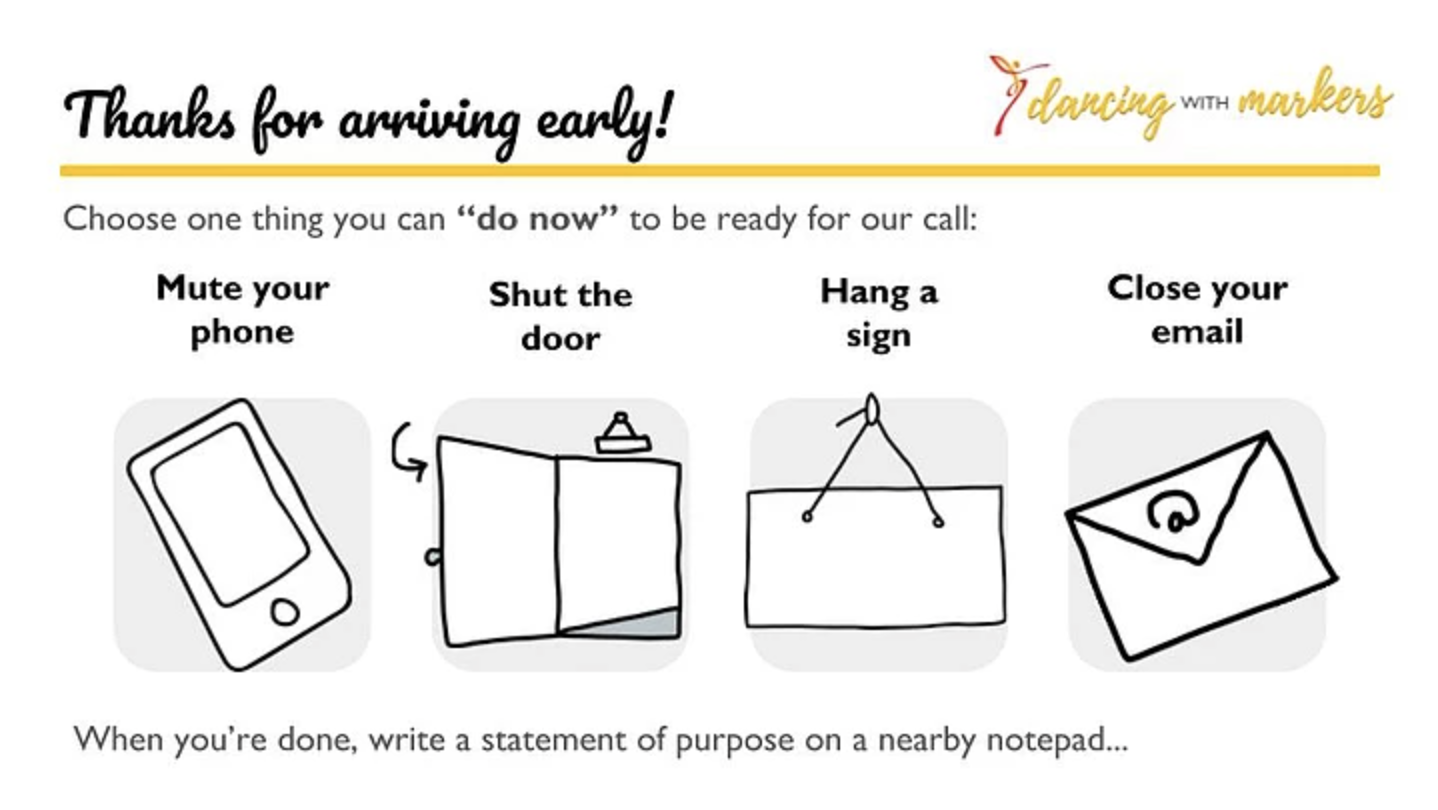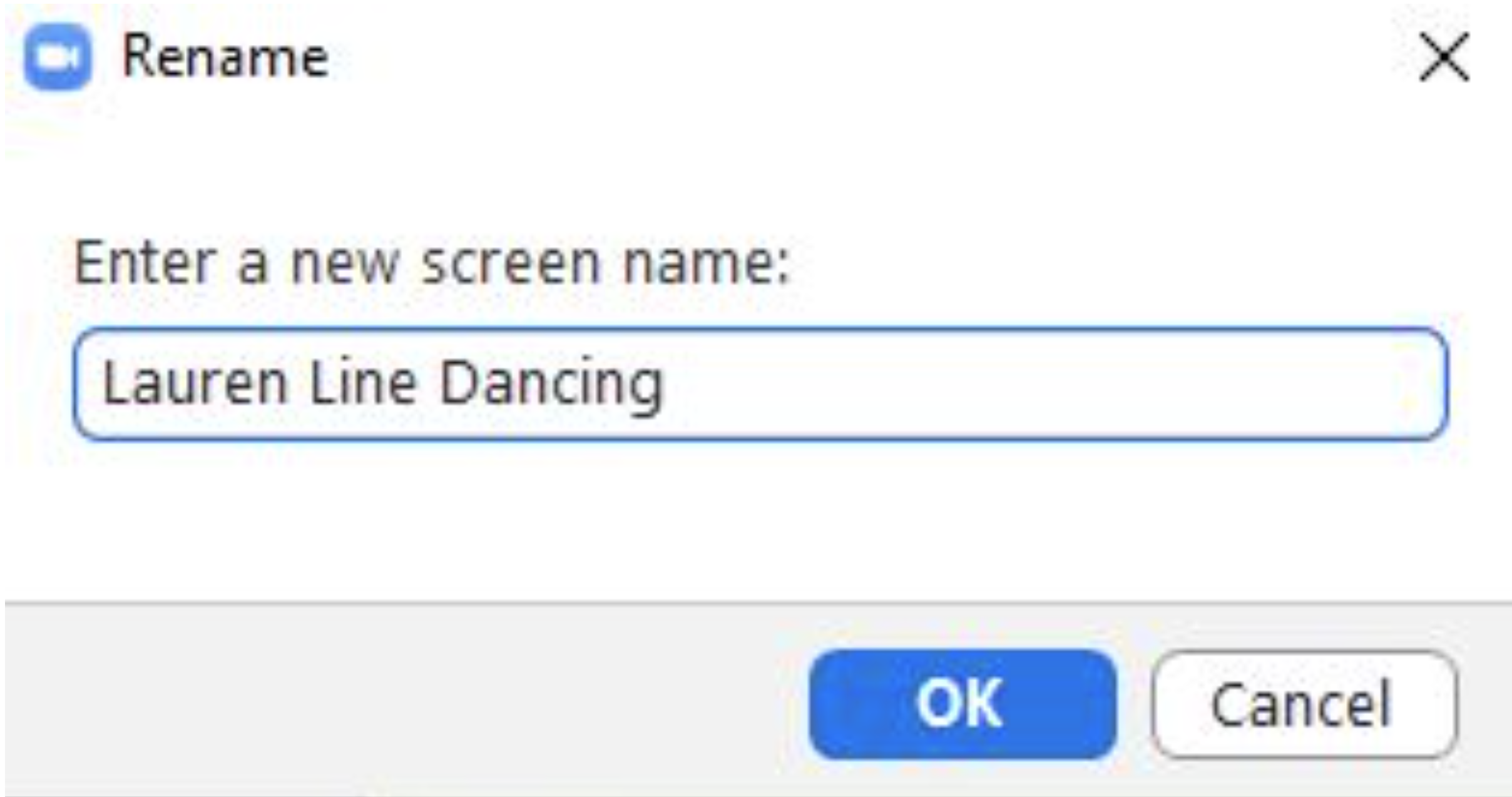Purposeful Play: 5 Favorite Virtual Energizers
Energizers are the glue that keeps your agenda together, especially virtually. Energizers should always have a purpose. One of my closest colleagues Brian Tarallo (Lizard Brain) likes to say that facilitated group energizers serve three purposes:
Build connection - Connection is key. When people feel connected to each other, they are more able to focus and engage with the task at hand. Plus it's fun! We all need a little more play right now. Play, or doing things just for the sake of enjoyment, helps us find new perspectives and generate new thinking, skills that are critical for innovation in our work.
Test the technology - Energizers allow participants to test the technology. By un-muting and giving a brief introduction, participants build their confidence in using their video conferencing tool, so that when it's critical to speak up, they can.
Model the behavior - Lastly, energizers model the behavior participants are about to experience. You don't start a workout in a full sprint. It's the same way for meetings. Use an energizer to prepare participants and get in the right mindset for what they are about to experience. For example, if participants need to do brainstorming for a new product, they might first practice making virtual post-it notes, because they need that skill in order to do the brainstorming.
There are lots of virtual energizers. I started a Google Document for anyone to contribute and learn from others ideas. These are the five that I use all the time.
Liven up your next zoom call with VIRTUAL FACILITATION BINGO
Do Now: Eliminate a Distraction and Write a Statement of Purpose
Reward participants who join early by having a prompt on the screen (something they can "do now" while they wait). In the prompt, invite them to eliminate one distraction, as well as to write a statement of purpose for the meeting. This gets participants ready to focus.
TIP: Don't forget to create space for everyone to share or complete the task in the first few minutes of the call.
Name Tag
Our virtual name tag is our name as it shows up when we log in to video conferencing programs like Zoom. In many programs, you can change your name, a helpful feature when it comes to energizers. It only take a moment to change your name, but it works well as a check-in and warm-up activity. You can invite a name change for anything that will help bring a group together, establish individual identity or opt into breakout topics. Here are some prompts we like (thank you Rae Ringel and Brian Tarallo for exposing me to these):
Your first name plus the item that you have stockpiled for quarantine
Your first name plus something you could talk about for hours
You first name plus something you're grateful for
Your first name plus your personal superpower (now you know who to go for sourdough starters and having difficult conversations)
Your first name plus a greeting in your native language (you might be surprised)
Change your name to "anonymous" - now non-attributional brainstorming in chat is possible
Self-Facilitated Introduction
Have participants pre-write their personal introduction into a Google Document, then unmute and introduce themselves in order from top to bottom. This reduces the drag of the facilitator having to call on people one-by-one, helps participants practice using two tools at one time, and quickens introductions because everyone has had a chance to think through what they will say. The last column is an opportunity for play. Use any of the renaming prompts above for ideas.
TIP: Ask participants to start typing a few lines down to reduce collisions from typing over each other.
Show and Tell
No matter what age you are, everyone loves show and tell, from the CEO to the IT guy. We are all in each other's personal spaces in a way we never have been before. Why not use that to our advantage? A show and tell livens the energy and builds group cohesion quickly. It also also helps people orient to using their webcams and field of view. It's also a nice opportunity for a quick group photo.
Ask people to (when called on) unmute themselves, share the object and why they chose it. Thank you again to Rae Ringel and Brian Tarallo for these great tips and variations.
Share an object that holds meaning for you.
Share an object that describes your current state.
Share an object that describes your desired future state.
Speak to something happening outside your window or workspace (point the camera if possible).
Hold up two objects. What could you make with functions or qualities of these two objects? What purpose would it serve and for who (great design thinking energizer)?
If the facilitator “assigns” the objects to use, it’s an opportunity to demonstrate a forced environment or conditions. "We didn’t ask for this (COVID-19) to happen, but now we have constraints we need to learn to work within." - Rae Ringel, The Ringel Group
Go get something from your home, and bring it back, or bring your laptop or phone to something that may be too big to go get (this gets people up and moving).
TIP: Not everyone has the luxury of a home office. Cue this up by using the word "workspace" instead of "desk" or "office."
Virtual Visual Explorer
Visual Explorer is an activity from the Center for Creative Leadership where participants select an image or images that represent how they feel about a topic. A picture is worth a thousand words and it's phenomenal the insights that emerge when participants give meaning to something visual. It also helps the facilitator or leader get a sense of where people are in a way that's perhaps more approachable and not as what some would call "touchy feely."
To accomplish this virtually, have several images available for participants to look at and choose from either using a screen share or a program like Mural or Google Documents.
Variations:
If you could be anywhere right now, where would you be.
The facilitator “assigns” the images to use, and it’s another opportunity to demonstrate a forced environment or conditions.
Participants are invited to search on Google for an image and it's an opportunity to bring in new ideas and experience open possibility.
TIP: The Google Documents "Add-On" menu has some fun options that can help with this activity (images on the right are from the "Pixabay" add-on).
More Resources:
Please share this blog and check out our events page for our latest workshop schedule!
This article may contain affiliate and/or compensated links. For more information, please read our disclosure here.
If you enjoyed this article, please subscribe to our blog to receive email notifications whenever we post.
You might also like:
VIDEO: Virtual Facilitation in 18 Minutes (a Lizard Brain Workshop)
A Visual Template for Remote Communications Planning (designed in Mural)
DONATE: If you loved this blog and want us to continue offering content like this, please consider donating to Dancing with Markers via PayPal.